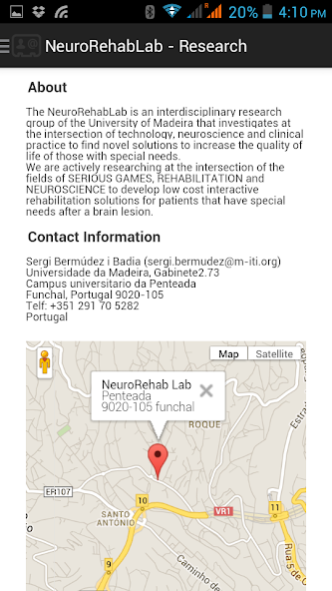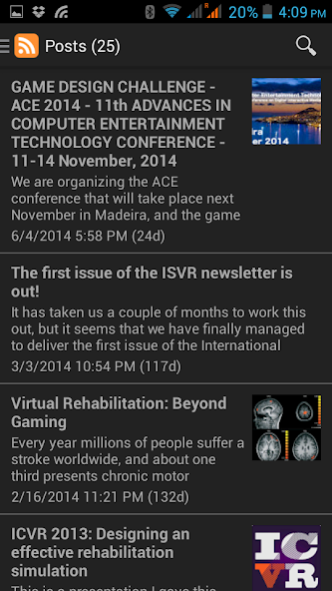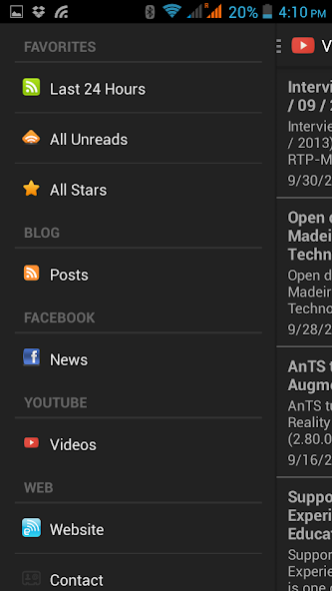NeuroRehabLab - Research
Free Version
Publisher Description
Stay up to date with the recent developments in neuro-rehabilitation.
The NeuroRehab Lab is an interdisciplinary research group of the University of Madeira that investigates at the intersection of technology, neuroscience and clinical practice to find novel solutions to increase the quality of life of those with special needs. We are actively researching at the intersection of the fields of SERIOUS GAMES, REHABILITATION and NEUROSCIENCE to develop low cost interactive rehabilitation solutions for patients that have special needs after a brain lesion.
In the last decades, important neuroscientific findings have contributed to the understanding of specific brain mechanisms that relate to functional recovery. These findings allowed the emergence of novel rehabilitation techniques targeting specifically lesions of the Central Nervous System. Novel ICT technologies offer us the opportunity to approach motor and cognitive rehabilitation by means of non-invasive systems that can be used to train our brain to regain lost functionality after a lesion to the Central Nervous System.
About NeuroRehabLab - Research
NeuroRehabLab - Research is a free app for Android published in the Telephony list of apps, part of Communications.
The company that develops NeuroRehabLab - Research is NeuroRehabLab. The latest version released by its developer is 1.0.
To install NeuroRehabLab - Research on your Android device, just click the green Continue To App button above to start the installation process. The app is listed on our website since 2021-06-29 and was downloaded 5 times. We have already checked if the download link is safe, however for your own protection we recommend that you scan the downloaded app with your antivirus. Your antivirus may detect the NeuroRehabLab - Research as malware as malware if the download link to com.neurorehablab.research is broken.
How to install NeuroRehabLab - Research on your Android device:
- Click on the Continue To App button on our website. This will redirect you to Google Play.
- Once the NeuroRehabLab - Research is shown in the Google Play listing of your Android device, you can start its download and installation. Tap on the Install button located below the search bar and to the right of the app icon.
- A pop-up window with the permissions required by NeuroRehabLab - Research will be shown. Click on Accept to continue the process.
- NeuroRehabLab - Research will be downloaded onto your device, displaying a progress. Once the download completes, the installation will start and you'll get a notification after the installation is finished.